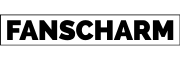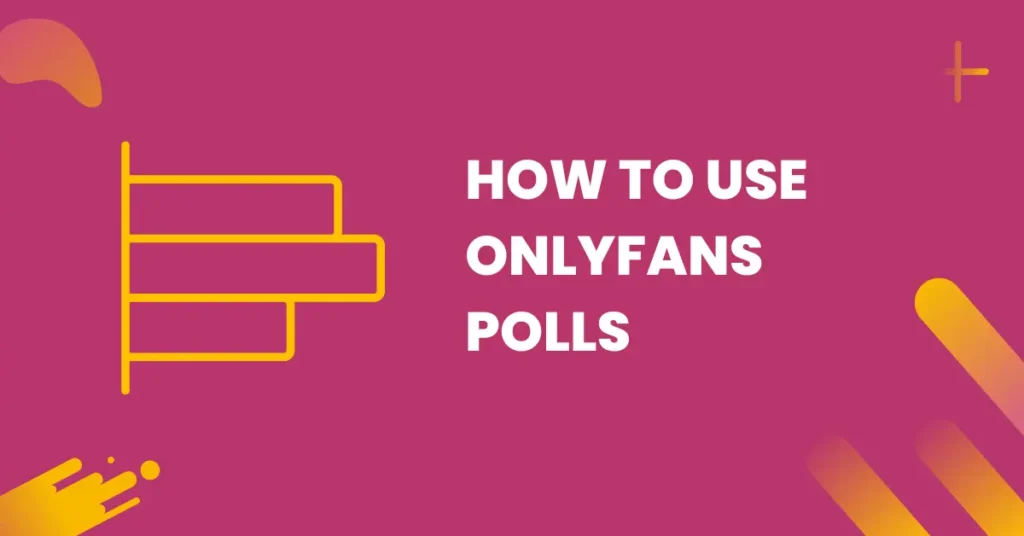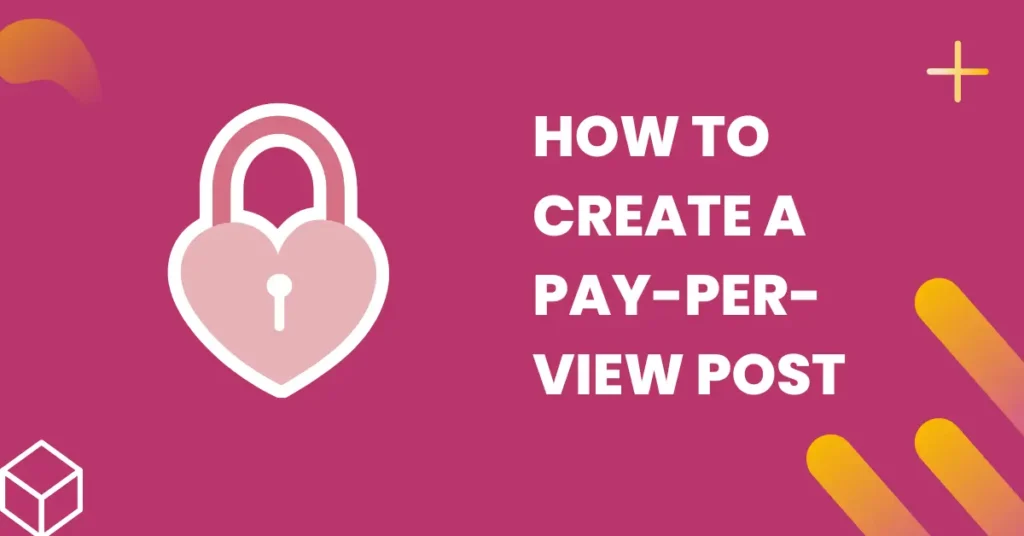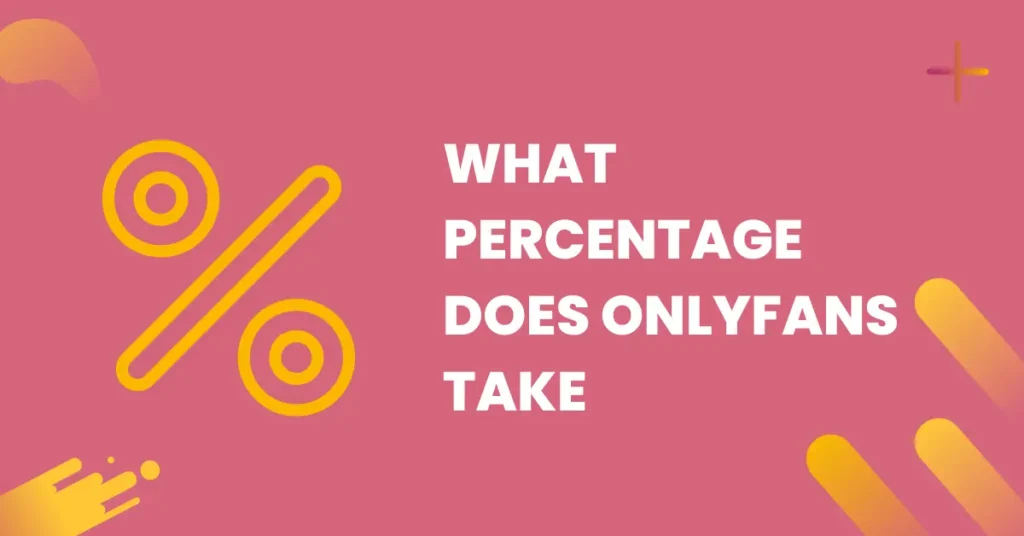If you’re a content creator or a fan looking to connect with your favorite creators, you’re likely familiar with OnlyFans. This popular platform has revolutionized the way creators share exclusive content and interact with their audience.
One exciting feature that allows for enhanced engagement is OnlyFans Polls. In this comprehensive guide, we’ll take you through everything you need to know about utilizing OnlyFans polls to its fullest potential. From creating polls to analyzing results, we’ve got you covered.
Why To Use OnlyFans Polls
Using polls strategically on OnlyFans can lead to increased income and help retain subscribers. It’s a secret weapon to connect with your audience, enhance your content, and create a more interactive and engaging experience for your fans.
On OnlyFans, you can establish a personalized connection with your subscribers, which allows you to better understand their preferences. This insight enables you to know what the majority of your subscribers love. Utilizing OnlyFans polls with questions where you anticipate the outcome can be an effective way to influence your subscribers to take specific actions that align with your objectives. By leveraging this feature, you can create a more engaging and tailored experience for your fans on the platform.
Whether you’re a seasoned OnlyFans creator, just starting out, or an expert in your field, using polls like a pro can be a game-changer. Here, you’ll find valuable insights on how to create polls that are not only objective but also highly effective, leading to satisfactory results and ensuring a successful and continuous business venture.
Want to Join Top Earners on OF?
Apply NowHow to Create Effective OnlyFans Polls
Step 1: Target the right subscriber group
It’s crucial to keep in mind that OnlyFans polls are aimed at your current subscribers, not potential ones. These polls serve as a valuable tool to understand your existing subscribers better by asking personalized questions and gathering feedback based on their responses. To create effective polls, focus on obtaining responses from your available subscriber base and analyze their willingness to participate.
When crafting a poll, target a specific segment of your subscribers based on the poll’s purpose. Different polls serve different objectives, and understanding the reason behind creating a poll will help you gather relevant information about the subscriber group interested in participating. Consider factors such as demographics, psychographics, needs, wants, and challenges to ensure your polls align with your audience’s interests.
Step 2: Creating effective and achievable goals with SMART OnlyFans polls
When creating polls on OnlyFans, it’s crucial to set SMART goals to ensure meaningful results. Here’s how to develop goals that align with your poll’s purpose and engage your subscriber base effectively.
Specific: Narrow down your poll concept within the chosen use case. For example, focus on testing specific methods to gather feedback, like comparing preferences between direct messaging and general comments. This clarity will help you plan and strategize based on the feedback received.
Measurable: Remember that poll results are measured in percentages. Ensure your goals accommodate this type of measurement and avoid vague options or multiple choices in your questions to gather useful data accurately.
Attainable: Select use cases that you can successfully create, launch, and monitor polls for within your available subscriber base. Avoid setting goals that don’t align with the characteristics of your subscribers.
Relevant: Make sure your goals are relevant to your target audience. Choose topics and themes that are understood and appreciated by your subscribers. Poll questions that are off-topic or confusing may not receive responses.
Time-based: Define the duration for each poll question. Avoid swarming your feed with too many polls, which could distract your subscribers. Setting a clear time frame ensures an organized and engaging polling experience.
Once you’ve determined your goal, it’s time to craft poll questions that align with it. Each question should have a clear objective, ensuring they are straightforward and easy for your subscribers to understand. While goals represent your long-term aim for the poll, the objectives are the specific milestones described by the questions you ask.
Take Your Earnings to $5000/Month in Just 3 Months
Apply NowStep 3: Crafting the perfect poll question
The key to a successful poll lies in the question you ask. Keep it concise, clear, and interesting.
Clarity is Key: Ensure that your poll question is clear and straightforward. Avoid using ambiguous language or complex sentence structures that might confuse your audience.
Keep it Concise: While you want your question to be clear, it’s equally important to keep it concise. Long-winded questions may lead to disinterest or reduced participation. Aim for brevity while conveying the essential message.
Relevance to Your Content: Tie your poll question directly to your content or the topics your audience is interested in. This alignment will pique their curiosity and encourage them to provide thoughtful responses.
Incorporate Call-to-Action: Add a call-to-action in your poll question to encourage immediate participation. Use phrases like “Vote now,” “Share your opinion,” or “Help us decide.”
Inject Creativity: While maintaining clarity, don’t be afraid to inject creativity into your poll question. Playful and fun language can make the poll more engaging and enjoyable.
Emphasize the Benefit: Highlight the benefits of participating in the poll to motivate your audience. Let them know that their input will influence your future content or decisions.
Step 4: Create and launch the polls on OnlyFans
Once you have your poll questions ready, it’s time to create and launch the polls on OnlyFans. OnlyFans provides an integrated polling feature with scheduling options, allowing you to set up multiple poll questions and schedule them as needed.
To access the polling feature, start a new post and click on “add poll.” The polls appear as regular posts on your OnlyFans feed.
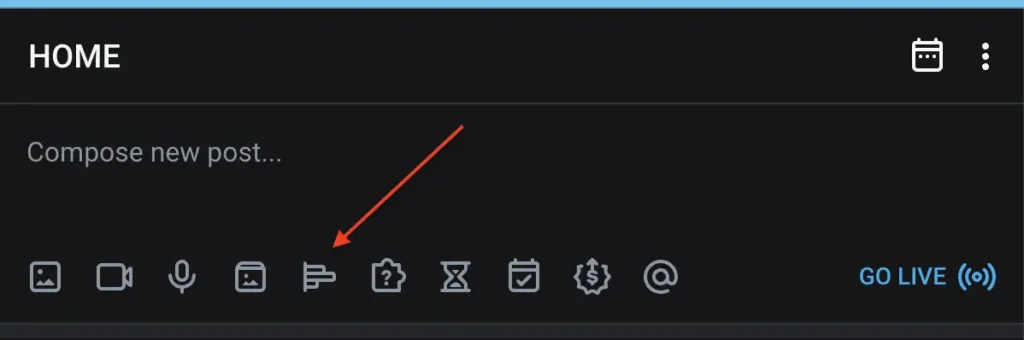
When you click “add poll,” you can type in your question and provide options for the subscribers to vote on. After entering the questions and options, you can choose the expiration period for the polls. The available expiration periods are 1 day, 3 days, 7 days, 30 days, or no limit. Once you’ve selected the expiration date, you can either schedule the post for a later time or post it instantly.
Still Making $200 a Month?
Apply NowStep 5: Analyze Poll Results
Once your OnlyFans poll has concluded, the real work begins – analyzing the results. This crucial step allows you to gain valuable insights into your audience’s preferences, interests, and opinions.
Armed with this data, you can make informed decisions that will enhance your content strategy and ultimately strengthen your relationship with your fans.
Step 6: Incorporating Feedback into Your Content
As a content creator on OnlyFans, your primary goal is to provide value and entertainment to your audience. One of the most powerful ways to achieve this is by actively incorporating the feedback received from your polls into your content creation process. When you take the time to listen to your fans and cater to their preferences, you build a stronger bond with them and create content that resonates on a deeper level. Here are some actionable steps to effectively incorporate feedback into your content:
Analyze Poll Results: Before making any changes to your content, thoroughly analyze the poll results. Look for common themes, recurring preferences, and any standout responses that provide valuable insights into what your audience wants.
Identify Popular Topics: Pay attention to the poll options that received the most votes or positive feedback. These topics or themes are likely to be the ones your audience is most interested in, so prioritize creating content around them.
Be Responsive: Engage with your fans in the comments section of your posts or through direct messages. Respond to their feedback and let them know that you’re taking their suggestions into account. This interaction fosters a loyal and active fan base.
Step 7: Consider sharing the results
Once you’ve analyzed and made adjustments based on the poll results, it’s a good idea to share some of the outcomes with your subscribers.
You can take a screenshot of the poll results and share it as a post. This demonstrates that you value their input and are acting based on their preferences, not just your own expectations. Sharing poll results also helps build trust and credibility with your subscribers.
They will see you as someone who is open and transparent, willing to show them what’s happening behind the scenes. This fosters a stronger connection and boosts their confidence in your content and decisions.
Let’s make a bank together!
Apply NowInteresting OnlyFans Poll Ideas to Try
Below you can find some engaging and creative OnlyFans poll ideas that will keep your subscriber entertained, and give you valuable insights.
Hosting Poll-Exclusive Events
Hosting poll-exclusive events is an exciting way to reward your most engaged fans and create a sense of exclusivity. Through polls, you can invite your subscribers to vote on the type of event they’d like to attend, such as live Q&A sessions, virtual meet-and-greets, or behind-the-scenes tours. These events give your fans an opportunity to interact with you on a more personal level, fostering a stronger connection and making them feel valued as part of your community.
Creating Interactive Q&A Polls
Interactive Q&A polls are a fantastic way to engage with your audience and provide them with the content they genuinely want. Instead of just asking open-ended questions, use polls to allow your subscribers to vote on the topics or questions they’d like to see you address in your Q&A sessions. This way, you can prioritize the most popular questions and ensure that your Q&A sessions are tailored to your audience’s interests.
Fan Poll Takeover
Host a special event where your fans get to take over your content creation for a day or a week. Create polls that allow them to choose the topics, outfits, or activities you feature in your posts. This interactive experience will make your subscribers feel deeply involved in your journey.
Join the most trusted agency
Apply NowStoryline Polls
If you create serialized content or storylines, use polls to let your fans influence the plot or direction of your narrative. This collaborative storytelling approach not only engages your audience but also sparks excitement and anticipation for future updates.
Collaboration Polls
Collaborate with other creators or influencers, and involve your fans in choosing the collaborators through polls. This not only exposes your audience to new content but also strengthens your bond with other creators and their fan bases.
Content Series Polls
If you’re planning a series of content on a specific theme or topic, involve your audience in deciding the order or focus of each installment. This level of interactivity keeps your fans invested in your content journey.
Conclusion
Using OnlyFans polls effectively grants you the power to influence your audience’s behaviors by asking personalized questions and gaining valuable insights about them. To become proficient in using OnlyFans polls, follow these steps: target the right subscriber group, set SMART goals, and derive appropriate questions, create and launch polls on OnlyFans, analyze the results to make informed decisions, consider sharing the outcomes to build trust with your audience, and continuously improve future polls.
Mastering the art of OnlyFans polls requires practice and patience. By following the steps provided in this article, you can progress quickly compared to other creators. Don’t forget to share this valuable information with your fellow creators.
How to Use OnlyFans Polls: FAQs
Can I see who voted in my polls?
Yes, you can see who voted in your polls and what option each voter has chosen. This valuable feature allows content creators to have a more personalized understanding of their audience’s preferences and helps in tailoring content to meet their fans’ interests effectively.
How long should I run a poll for?
The ideal duration for a poll depends on the question and your audience’s engagement level. Shorter polls for quick feedback and longer polls for more in-depth responses.
Can I change the options after posting a poll?
No, once a poll is posted, you cannot edit or modify the options. Be sure to double-check before publishing.
Are there any restrictions on poll content?
Yes, OnlyFans has community guidelines, and polls must adhere to their terms and conditions.
We will help you get to the 0,01%
Apply NowAuthor
-

Meet Robbin Anderson, a content writer for FansCharm. Starting as an SMM specialist and copywriter, Robbin later dived into OnlyFans management, becoming a pro at promoting content. Now, at FansCharm, Robbin blends marketing smarts with creativity, crafting engaging stories for the digital audience.
View all posts