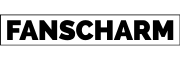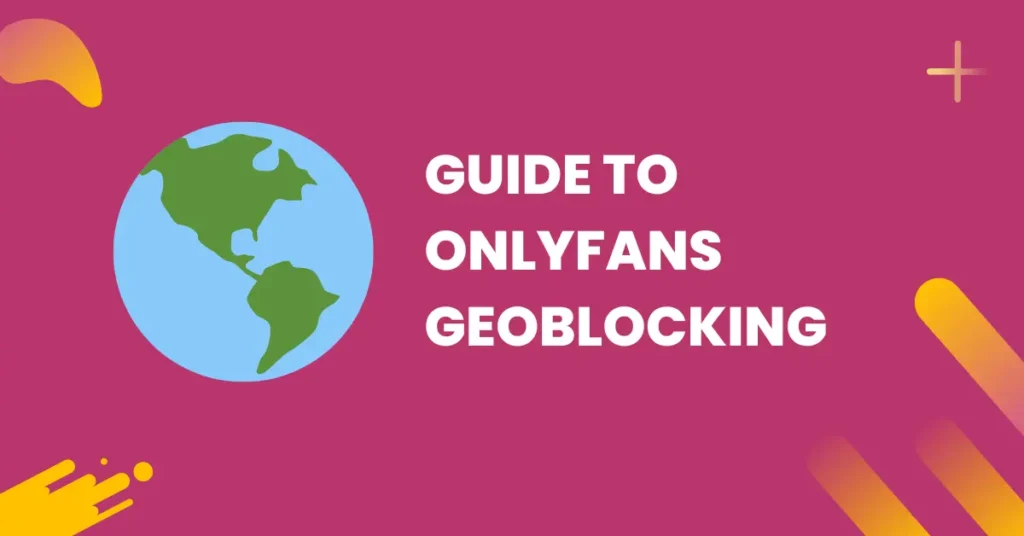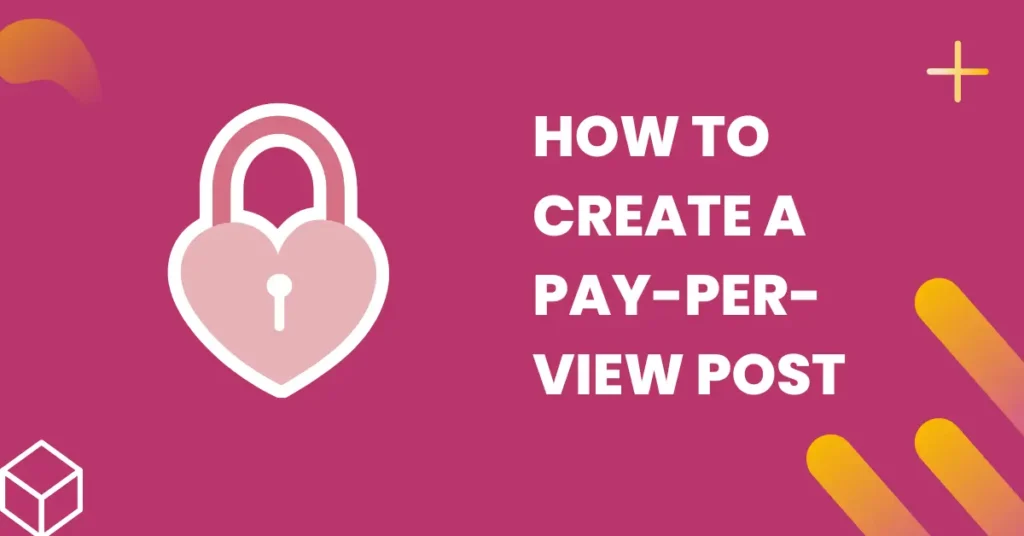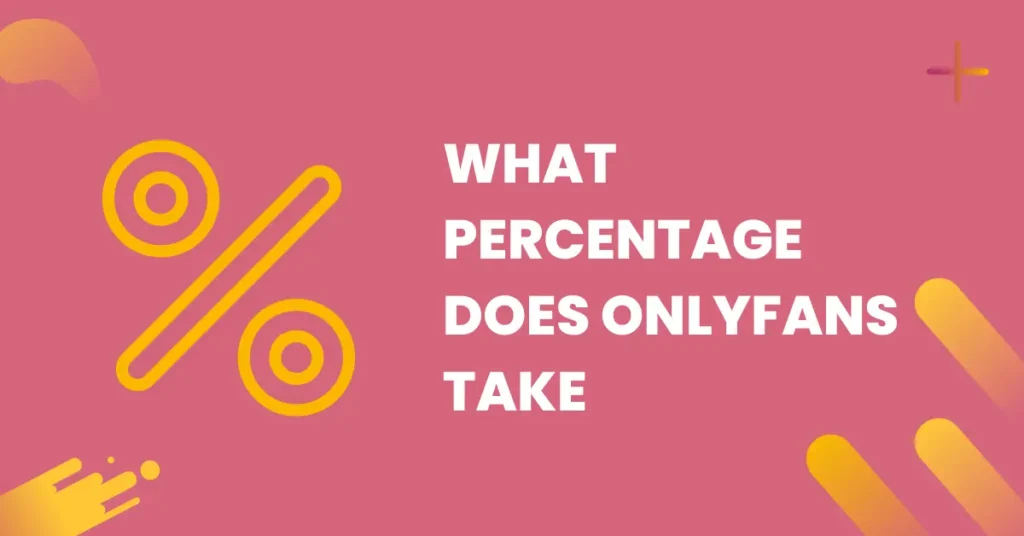Geoblocking on OnlyFans refers to the feature that enables content creators to limit access to their content based on the geographical location of their subscribers. This empowers creators to decide which regions or countries are allowed to view their content, while also specifying those that are restricted from accessing it. Geoblocking serves as a tool for creators to manage their audience effectively, ensuring compliance with regional regulations or preferences.
Moreover, geoblocking can be particularly beneficial for individuals who wish to maintain anonymity in their own country, for example some creators don’t want all their friends and family to know about their OnlyFans or other fan platform account, and they certainly don’t want them to see their content. By using this feature when setting up your OnlyFans account, creators can restrict their content from being accessible in specific locations, providing an added layer of privacy and control over their online presence. This aspect underscores the flexibility and practicality of geoblocking on OnlyFans.
This tool serves other purposes too:
Want to Join Top Earners on OF?
-
- Regulatory Compliance: Creators can ensure their content aligns with the regulations of different regions, avoiding legal issues.
-
- Audience Customization: Geoblocking allows creators to tailor content to specific audiences, including languages and cultural preferences.
-
- Cultural Sensitivity: By using geoblocking, creators demonstrate respect for diverse cultures and avoid sharing content that might be inappropriate in certain areas.
How Does OnlyFans Geoblocking Work?
When a subscriber accesses the creator’s content or profile on a platform like OnlyFans, the platform collects information about their geographic location. This information can be gathered through various methods, including the subscriber’s IP address or mobile device location data.
The platform then compares the subscriber’s detected location with the creator’s settings. If the subscriber’s location falls within the allowed regions, they can access the content without any issues. However, if their location matches one of the restricted regions set by the creator, they are denied access to the content.
How to Enable Geoblock on OnlyFans ?
Enabling geoblocking on OnlyFans involves a few simple steps to help you control who can access your content based on their geographic location. Here’s how to do it
-
- Log in: Sign in to your OnlyFans account using your credentials.
-
- Access Settings: Once logged in, navigate to your profile by clicking on your profile picture or username.
-
- Go to Security: Look for the “Security” or “Privacy” section in your account settings. The exact wording might vary, but it’s usually located in the main account settings menu.
-
- Find Geoblocking: Within the security or privacy settings, you should find the option for geoblocking. It might be labeled as “Geoblocking” or “Location Restrictions.”
-
- Enable Geoblocking: Toggle the switch or checkbox to enable geoblocking. This action indicates that you want to restrict access to your content based on geographical location.
-
- Select Locations: Depending on the platform’s interface, you might have different options for selecting locations. You can choose specific countries or regions where you want to allow or restrict access. Some platforms also offer pre-set regions for easier selection.
-
- Save Changes: After choosing the desired locations, make sure to save your changes. There might be a “Save” or “Apply” button at the bottom of the settings page.
-
- Review Settings: Double-check your geoblocking settings to ensure they accurately reflect your preferences. This step helps you avoid unintentional restrictions or access.
-
- Monitor and Adjust: As you continue using geoblocking, monitor its impact on your subscribers and engagement. If needed, you can adjust the settings over time to refine your approach.
Don’t Miss Your Chance To Apply For Q2 Recruiting
Is There a Way to Get Around OnlyFans Geo-Blocking ?
Geoblocking is not entirely fail-safe. It relies on a user’s IP address, so if someone wants to bypass geoblocking, they can do so by masking their IP address. This can be easily achieved by using a Virtual Private Network (VPN), such as NordVPN or ExpressVPN, which reroutes internet traffic through servers worldwide. VPNs can also be used to get around geoblocking, even on platforms like Netflix.
As a content creator, there’s little you can do to prevent this. If someone is determined to discover your presence on OnlyFans, they can use a VPN to do so. However, there are some silver linings. First, as long as you keep your content behind a paywall, they can only access it by subscribing and paying. Second, once they subscribe, you have the option to block individual users. While you might have to issue a refund, this is a reasonable measure to protect your content from unwanted viewers.
Considering Geoblocking’s Potential Drawbacks:
While geoblocking empowers creators with control over content distribution, its implementation requires thoughtful consideration due to possible disadvantages. These downsides mainly relate to how it affects audience reach and subscriber engagement.
-
- Impact on Audience Reach:
Geoblocking’s significant concern is its potential to narrow a creator’s audience. By limiting access based on location, creators might unintentionally exclude genuinely interested subscribers, missing out on opportunities to expand their subscriber base inclusively. This can limit your earning potential because you have fewer people who can subscribe and pay for your content.
-
- Unintended Access Restrictions:
Effective geoblocking demands precise settings to avoid blocking genuine subscribers. Creators must ensure their chosen criteria accurately reflect intended restrictions. Otherwise, there’s a risk of denying loyal subscribers access, leading to dissatisfaction and potential earnings reduction.
-
- Balancing Privacy and Visibility:
Creators prioritizing OnlyFans anonymity through geoblocking could inadvertently affect visibility. While it shields content from specific regions, it may hinder organic subscriber growth and earnings potential. Balancing OnlyFans safety and exposure requires careful decision-making.
Take Your Earnings to $5000/Month in Just 3 Months
Conclusion
In this comprehensive guide to OnlyFans geoblocking, we’ve explored the various facets of this powerful tool that allows content creators to control access to their content based on their subscribers’ geographic locations.
While geoblocking is a valuable feature, it’s essential to use it thoughtfully and strategically. Content creators must weigh the benefits against potential drawbacks, such as the impact on audience reach and unintended access restrictions. Regularly reviewing geoblocking settings and communicating changes transparently with subscribers are crucial steps in its effective use.
In an age where online privacy and content control are paramount, geoblocking on OnlyFans stands as a versatile tool that empowers creators while respecting the diverse global landscape of regulations and preferences.
If you found this article helpful, you can also check our other articles on interesting topics and comparisons such as “Fancentro vs OnlyFans” in our blog section.
Still Making $200 a Month?
Author
-

Meet Robbin Anderson, a content writer for FansCharm. Starting as an SMM specialist and copywriter, Robbin later dived into OnlyFans management, becoming a pro at promoting content. Now, at FansCharm, Robbin blends marketing smarts with creativity, crafting engaging stories for the digital audience.
View all posts