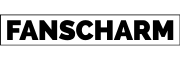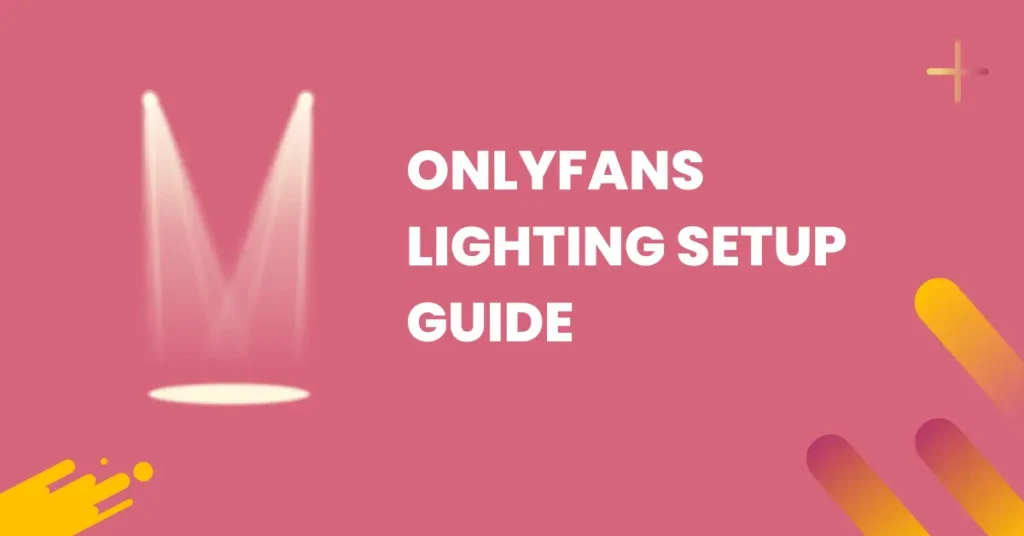OnlyFans has emerged as a leading platform for creators to share exclusive content, connect with their audience, and monetize their influence. At the heart of a successful OnlyFans page lies high-quality content, attracting subscribers and keeping them engaged over time.
Whether it’s through captivating photos or engaging videos, utilizing the best apps for
OnlyFans, including top-notch video editors and photo editors, are crucial for creating standout content. For creators aiming to achieve the best OnlyFans setup, incorporating these tools into your content creation process can significantly enhance the quality and appeal of your posts.
Elevate your OnlyFans content and unlock the full potential of your creative expression by leveraging the best video editor for OnlyFans and the best photo editor for OnlyFans, setting a strong foundation for success on the platform.
Part 1: Best OnlyFans Photo Editing Apps
Before diving into the essential tools that will elevate your OnlyFans content, it’s crucial to acknowledge the power of high-quality visuals. Selecting the best apps for OnlyFans can dramatically enhance your images, setting you apart from the competition. Equipping yourself with the best photo editor for OnlyFans is the first step towards creating eye-catching posts. For an in-depth look at crafting the perfect shot, check out our guide on how to take photos for OnlyFans. Ready to discover the top photo editing apps? Let’s enhance your content creation journey together.
Want to Join Top Earners on OF?
Apply Now1.1 Best OnlyFans Apps for Photo Retouching
Creating visually stunning content is a cornerstone of success on OnlyFans. To help you achieve that, we’ve curated a list of the best photo editing apps for OnlyFans, tailored for content creators who aim to mesmerize their audience with every post.
Adobe Lightroom: Advanced Features for Professional Results
Adobe Lightroom is more than just a photo editor; it’s a comprehensive toolkit designed for creators who demand professional-grade results. With Lightroom, you have access to:
- Advanced Editing Tools: Fine-tune your photos with precision, adjusting everything from lighting to color balance.
- Preset Filters: Speed up your editing workflow with professional presets.
- User-Friendly Interface: Navigate through the app’s features with ease, making it suitable for both beginners and seasoned photographers.
Lightroom’s capabilities make it a top choice for those who view quality as paramount.
Snapseed: User-Friendly Interface for Quick Edits
Snapseed offers a blend of simplicity and power, perfect for quick edits that don’t compromise quality. Snapseed stands out with:
- Intuitive Design: Easily make adjustments and apply effects with a few taps.
- Comprehensive Editing Tools: From basic adjustments to selective edits, Snapseed has you covered.
- Professional-Quality Filters: Transform your photos with a variety of filters.
For OnlyFans creators looking for an efficient yet powerful editing tool, Snapseed is an ideal choice.
Both Adobe Lightroom and Snapseed are indispensable for producing captivating, high-quality images on OnlyFans. By incorporating these tools into your workflow, you’ll not only save time but also enhance your ability to engage and grow your audience.
1.2 Specialized Apps for Filters and Effects
To captivate and grow your OnlyFans audience, the visual appeal of your content is key. This is where specialized apps for filters and effects come into play, offering unique ways to enhance and personalize your photos. These apps are essential for anyone looking to leverage the best photo editor for OnlyFans, ensuring each image looks exceptional and aligns with your unique brand.
Don’t Miss Your Chance To Apply For Q2 Recruiting
Apply NowVSCO: Artistic Filters and Community Engagement
VSCO is a favorite among content creators for its wide range of high-quality, artistic filters. It’s one of the best apps for OnlyFans creators aiming to infuse their photos with a distinctive aesthetic. VSCO also fosters community engagement, allowing you to:
- Explore and apply artistic filters that elevate the visual storytelling of your OnlyFans content.
- Gain inspiration from a vibrant community of creators, enhancing your creative journey.
- Access advanced editing tools to fine-tune your images, ensuring they’re OnlyFans-ready.
Afterlight: Unique Textures and Customizable Filters
Afterlight stands out for its exceptional collection of unique textures and customizable filters, making it a top photo editor for OnlyFans content creators. It offers:
- A treasure trove of textures and filters, enabling you to create standout images that resonate with your audience.
- Versatile editing tools for precise adjustments, catering to both quick fixes and detailed edits.
- The ability to craft your own filters, offering personalized touches that make your OnlyFans content truly yours.
FaceApp: AI-Driven Facial Editing Features
For those seeking the best photo editor for OnlyFans, especially for facial enhancements, FaceApp offers AI-driven features that set it apart. It provides:
- Realistic facial edits, from modifying expressions to experimenting with age transformations, are all powered by advanced AI.
- Options to alter hair color, style, and makeup, ensuring your portraits are diverse and engaging.
- The capability to ensure every portrait on OnlyFans reflects the best version of yourself or your creative vision.
In the competitive space of OnlyFans, utilizing specialized apps like VSCO, Afterlight, and FaceApp can be a game-changer. These tools are not just the best apps for OnlyFans; they are essential for creators seeking to produce visually stunning, engaging content that stands out from the crowd.
Take Your Earnings to $5000/Month in Just 3 Months
Apply Now1.3 Apps for Creative Compositions
Creative compositions play a pivotal role for OnlyFans creators looking to push the boundaries of conventional content. The ability to craft visually engaging posts that blend photos, graphics, and text can set your OnlyFans page apart. Here, we highlight two of the best apps for OnlyFans creators seeking to unleash their creativity without needing advanced design skills.
Canva: Easy-to-Use Templates for Non-Designers
Canva is a game-changer for content creators who desire professional-looking designs with minimal effort. It stands as one of the best photo editors for OnlyFans, particularly for those without a background in graphic design. Canva offers:
- A vast library of easy-to-use templates, perfect for creating everything from social media posts to banners and flyers for your OnlyFans page.
- Drag-and-drop functionality, making it simple to customize designs with your photos, text, and branding.
- Access to a wide range of fonts, colors, and graphics, enabling you to create visually cohesive content that resonates with your audience.
Embrace the simplicity and versatility of Canva for your OnlyFans content here.
PicsArt: Layering, Brushes, and More for Creative Freedom
For creators craving more artistic freedom, PicsArt offers an expansive set of tools for detailed photo editing and design. Recognized as one of the best apps for OnlyFans, PicsArt allows you to:
- Utilize advanced features like layering and custom brushes, giving you the control to create intricate designs and photo edits.
- Explore a plethora of effects and filters, enabling you to add unique touches to your photos.
- Access a community of creatives, providing inspiration and opportunities for collaboration.
These platforms are among the best for OnlyFans creators, providing both ease of use for beginners and advanced features for those looking to delve deeper into the world of design and photo editing.
Part 2: Best OnlyFans Video Editing Apps
Venturing into video content on OnlyFans opens up a new realm of engagement and creativity. To captivate your audience, leveraging the best video editing software for OnlyFans is crucial. These tools not only enhance the quality of your videos but also infuse them with a unique flair, ensuring each piece stands out. Discover the best editing apps for OnlyFans that will transform your videos into captivating stories for your subscribers.
Additionally, If you’re looking for inspiration or OnlyFans video ideas our detailed guide offers invaluable insights to elevate your content.
Still Making $200 a Month?
Apply Now2.1 Comprehensive Video Editing Solutions
For OnlyFans creators looking to produce top-tier video content, selecting the right editing software is pivotal. The market is brimming with options, but focusing on tools that blend functionality with user-friendliness can significantly elevate your content’s quality and appeal. Below, we discuss two of the best editing apps for OnlyFans, each catering to different levels of expertise and creative needs.
Adobe Premiere Rush: Cross-Device Functionality for Professionals
Adobe Premiere Rush is designed for creators seeking professional-grade video editing capabilities without the complexity of its sister software, Premiere Pro. It stands out as one of the best video editing software for OnlyFans for several reasons:
- Cross-Device Functionality: Start editing on one device and finish on another without missing a beat, ideal for creators on the go.
- Intuitive Interface: Despite its professional tools, Premiere Rush maintains an easy-to-navigate interface, making it accessible for those with varying levels of editing experience.
- Advanced Features: Offers a range of editing tools, from color correction to audio enhancement, ensuring your videos meet high-quality standards.
Adobe Premiere Rush is the go-to for creators aiming for high-quality content with the flexibility of cross-device editing.
InShot: Simplified Editing for Quick Content Creation
For creators prioritizing speed and simplicity, InShot is a standout choice. It’s recognized as one of the best video editors for OnlyFans due to its straightforward yet powerful features:
- User-Friendly Interface: InShot is designed with ease of use in mind, allowing for quick edits without a steep learning curve.
- Comprehensive Editing Tools: Despite its simplicity, InShot doesn’t skimp on features, offering everything from trim and cut to filters and effects.
- Social Media Integration: Easily format your videos for optimal viewing on OnlyFans and other social platforms, enhancing viewer engagement.
InShot provides a perfect blend of simplicity and functionality for creators looking to quickly produce engaging content.
Both Adobe Premiere Rush and InShot offer comprehensive solutions tailored to the needs of OnlyFans creators, whether you’re seeking professional-grade editing capabilities or prefer a more streamlined approach. Integrating these best video editing apps for OnlyFans into your content creation process can transform your videos into captivating experiences for your audience.
2.2 Enhancing Video Quality
Elevating the quality of your video content on OnlyFans can significantly impact your audience’s engagement and retention. With the right video editing tools, transforming your content from good to exceptional becomes a seamless process. Here, we highlight two of the best video editing apps for OnlyFans creators focused on enhancing video quality and adding a touch of creativity to their work.
Let’s make a bank together!
Apply NowFilmoraGo: Intuitive Interface with Powerful Editing Tools
FilmoraGo is renowned for its balance of ease of use and comprehensive editing capabilities, making it a top pick as the best video editor for OnlyFans. Its standout features include:
- Intuitive Interface: Designed for creators of all skill levels, allowing for efficient navigation through its wide range of editing tools.
- Powerful Editing Tools: Offers everything from basic trimming and cutting to advanced effects, transitions, and color grading to elevate video quality.
- Royalty-Free Music Library: Enhance your videos with a selection of music tracks without worrying about copyright issues.
VivaVideo: Creative Effects and Easy Social Media Sharing
VivaVideo caters to creators looking for an app that combines powerful editing with creative freedom. It’s considered one of the best editing apps for OnlyFans, thanks to:
- Creative Effects: A vast array of effects and filters to make your videos stand out.
- Easy Social Media Sharing: Optimized export options simplify sharing your edited videos across various platforms, including OnlyFans.
- User-Friendly Editing: Trim, cut, merge, and enhance your videos with ease, regardless of your editing experience.
2.3 Adding Captions and Texts
Incorporating captions and texts into your OnlyFans videos is not just about enhancing aesthetics; it’s also about improving accessibility and reinforcing your brand identity. For content creators seeking to make their videos more inclusive and branded, here are two of the best apps for OnlyFans that specialize in adding captions and stylish text overlays.
Clipomatic: Automatic Transcription for Accessibility
Climatic is a game-changer for creators who prioritize accessibility in their content. It automatically transcribes spoken words into captions, making your videos easily understandable without sound. This feature is invaluable for ensuring all your OnlyFans subscribers, regardless of hearing ability, can enjoy your content.
Clipomatic’s automatic transcription service is straightforward to use, offering a seamless way to add captions to your videos, thereby enhancing viewer engagement and inclusivity.
Over: Stylish Text Overlays for Branding
Over is the go-to app for creators aiming to infuse their videos with personality and brand identity through text. It offers:
- A wide selection of fonts and design elements allows for the creation of custom, stylish text overlays.
- The ability to easily incorporate your brand colors and logos, ensuring consistency across your OnlyFans content.
By using Over, you can create visually compelling videos that not only convey your message but also reinforce your unique brand identity.
Part 3: Organizational and Productivity Apps
For OnlyFans creators, staying organized and maintaining high productivity levels is key to sustaining success. The right organizational and productivity apps can streamline your workflow, ensuring you dedicate more time to creating and less to managing. From scheduling posts to tracking performance, discover the best apps for OnlyFans that are designed to boost your efficiency and keep your content calendar in flawless order.
3.1 Content Planning and Scheduling
Mastering content planning and scheduling is crucial for OnlyFans creators aiming to consistently engage their audience. The right tools not only help in organizing your ideas but also in automating the posting process, allowing for a more efficient content strategy. Here, we explore two of the best apps for OnlyFans creators focused on content planning and scheduling.
Join the most trusted agency
Apply NowTrello: Visual Boards for Content Organization
Trello offers a visually intuitive platform for organizing and managing your content pipeline. Its board and card system is perfect for mapping out content plans, setting deadlines, and tracking progress. Trello’s flexibility makes it an ideal choice for solo creators and teams alike, facilitating:
- Easy organization of content ideas, themes, and schedules in a visually appealing manner.
- Collaboration features that allow for sharing plans and feedback with any team members or collaborators.
- Integration with other tools to streamline your content creation and posting process.
Trello’s visual boards can be the key to keeping your content strategy organized and on track.
Later: Schedule Posts and Analyze Performance
Later is a powerful scheduling tool that goes beyond just planning your OnlyFans posts. It offers insights into your content’s performance, helping you make data-driven decisions about how often to post on OnlyFans. With Later, you can:
- Schedule your content in advance, ensuring a consistent posting schedule that keeps your audience engaged.
- Analyze the performance of your posts to understand what resonates with your followers, helping refine your content strategy.
- Access visual content calendars and analytics from a single dashboard, simplifying the management of your OnlyFans page.
3.2 File Storage and Management
In the digital age, efficient file storage, and management are crucial for OnlyFans creators who juggle vast amounts of content. Cloud storage solutions offer a seamless way to store, access, and share your work across devices, ensuring your files are always at your fingertips. Among the many options, two stand out for their reliability, ease of use, and collaborative features, making them some of the best apps for OnlyFans content creators.
Dropbox: Cloud Storage for Easy Access Across Devices
Dropbox is a favored choice for creators looking for a straightforward and secure cloud storage solution. It allows you to:
- Store photos, videos, and documents in one centralized location, accessible from any device, anywhere.
- Share large files or folders with ease, making it simpler to collaborate with photographers, editors, or any member of your content creation team.
- Keep your content organized with customizable folders and file naming conventions, ensuring you can always find what you need quickly.
Dropbox’s robust platform supports content creators in managing their digital assets efficiently.
Want to Join Top Earners on OF?
Apply NowGoogle Drive: Collaborative Features for Team Projects
Google Drive excels in file storage and offers unparalleled collaborative features, ideal for creators working within a team. With Google Drive, you benefit from:
- Real-time collaboration on documents, spreadsheets, and presentations, facilitating seamless teamwork on content planning, scripts, and more.
- Generous storage capacity with easy options for upgrades, accommodating large volumes of high-quality video and image files.
- Integration with other Google services, enhancing productivity and streamlining your workflow.
For OnlyFans creators seeking effective file management with a focus on collaboration, Google Drive provides a comprehensive solution that simplifies the creative process.
Summary
Throughout this guide, we’ve explored a variety of tools designed to elevate your OnlyFans content, covering everything from photo editing and video enhancement to organizational and productivity apps. Utilizing the best apps for OnlyFans, such as Adobe Lightroom, Snapseed, Adobe Premiere Rush, InShot, Trello, and Google Drive, is essential for creators seeking to diversify their content and engage their audience effectively.
Diversifying your content creation tools ensures that your OnlyFans page remains dynamic, engaging, and visually appealing.
For those just embarking on their OnlyFans journey, understanding how to start on OnlyFans can set the foundation for success. And if you’re looking to take your OnlyFans content to the next level, consider our management services. Visit FansCharm’s OnlyFans Management Services to learn how we can help you maximize your potential, grow your audience, and increase your earnings through expert strategies and personalized support.
Don’t Miss Your Chance To Apply For Q2 Recruiting
Apply NowAuthor
-

Meet Robbin Anderson, a content writer for FansCharm. Starting as an SMM specialist and copywriter, Robbin later dived into OnlyFans management, becoming a pro at promoting content. Now, at FansCharm, Robbin blends marketing smarts with creativity, crafting engaging stories for the digital audience.
View all posts